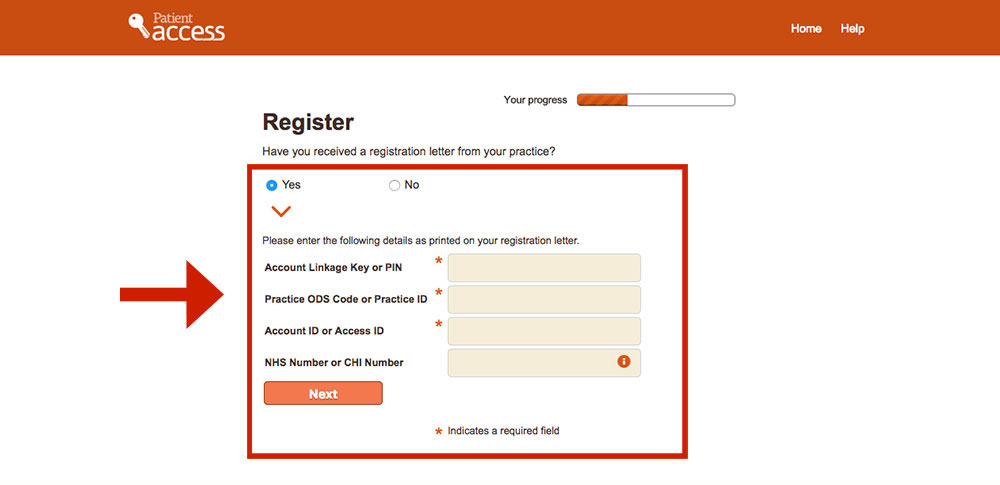Online Appointment and Prescription Ordering Service
Please note this service is for patients who have signed up to use Patient Access and have received login details. If you have not yet signed up and would like to make use of this convenient service, please follow the link on our Website or call the surgery on 01932 505230 for further details.
Download the Online Access registration form (DOCX, 29KB), please bring the completed form in to reception with a form of photographic ID (e.g. passport, driving licence).
More information on Online Access can be found at www.patientaccess.com
Proxy Access - Patient Online Services
As a valued Patient Access user, you may have seen information regarding the introduction of Proxy Access via the NHS App and/or Patient Access Service as part of a suite of revised online services being rolled out from June this year. To use this service you must request access from the Practice. The Partners have taken the decision that we will not offer this additional service whilst we review our Protocols to ensure your confidential data is respected and secure. Please bear with us until we have met with the service provider (July 2019) to feel assured that on your behalf - sufficient security procedures across all new services - are in place before we offer these services to our patients. We will announce further details via MJOG, Website and Posters in the surgery as soon as possible.
Online Appointments (Patient Access) for young adults 16 to 18
We have reviewed our policies and from March 2019 we are extending online access services for patients between the ages of 16 to 18. This allows patients to book appointments, order prescriptions and view immunisation records online.
To start using this service please visit the surgery at any stage after your 16th Birthday with ID (photo and current address details) and ask for a Patient Access Registration Form from Reception.
Online Appointments (Patient Access) for teenagers 12 to 15 years of age
We have reviewed our policies and from March 2019 we are extending online access services for patients between the ages of 12 to 15 with parents’ consent. This will allow our teenage patients to book appointments, order prescriptions and view immunisation records online with parental agreement.
For our teenage patients wanting to use this service, please visit the surgery with a parent, some photo ID (eg: Passport, Travel Pass, Student Card or Library Card) and register at Reception.
All patients registered at Rowan Tree Practice are entitled to patient confidentiality at all times and we aim to provide safe and secure services to all. If you are a younger patient and would like to speak to us regarding services being offered to our younger age group please call or visit the surgery on 01932 505230 in confidence.
Patient Access Step by Step Guide
Patient Access can be used to book appointments and order repeat prescriptions online.
You will need to apply for access before you can log-in.
An application form can be downloaded here (DOCX, 29KB). Please fill it in and return to the practice together with photo ID.
Printed forms are available to download on this page or contact reception. Please ensure you supply original identification documentation (as advised above) to be registered for our online access to order prescriptions and make appointments.
Please note that we are not able to register you (or re-register you) without ID.
Please be aware that children under 16 are not eligible for this service.
If you have any questions or would like to discuss how you register please call the surgery on 01932 505230 and speak to our receptionists who are happy to advise you.
You can go to the Patient Access registration page here.
This will display another screen allowing you the option to sign in with the log in details we have sent you. Once you are on this screen you will want to either use the “Register” or “Sign in” buttons. If you have used patient access before you will need to use the “Sign in” button where you will be required to enter your User ID and Password.
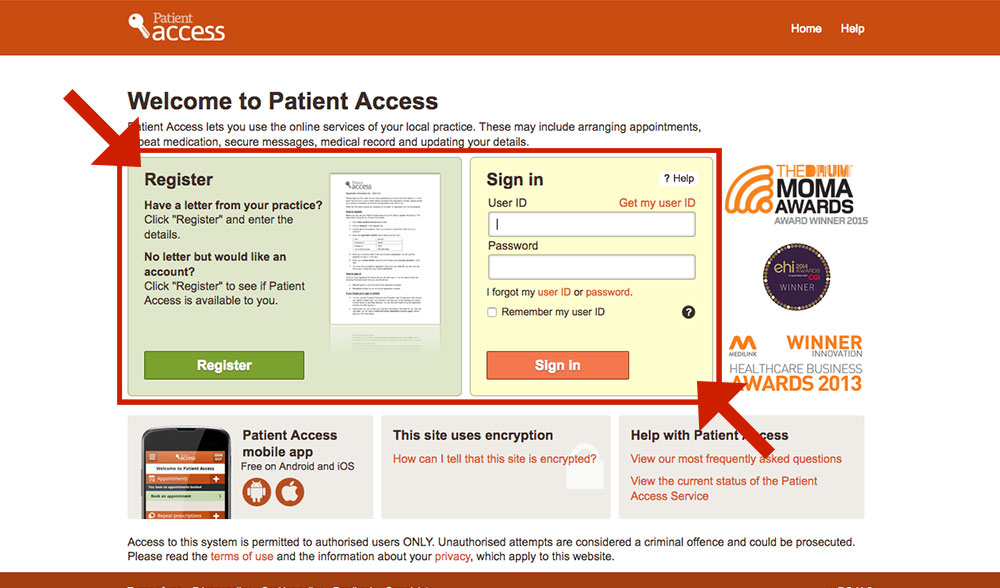
This screen will then ask you to confirm whether you have received a letter from the practice. This letter would be the one you would have received from us when you requested your online access. It shows your User ID and Password. You will then need to confirm you have received this letter by using the “Yes” button.
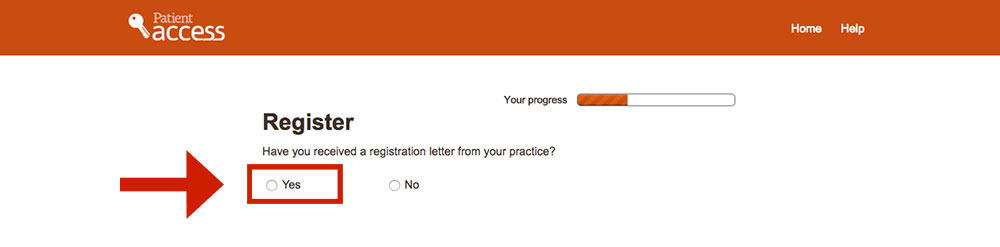
If you use the “no” button this will divert you to another page which will advise that you need to go to your doctors surgery and request your patient access code
If you have used “Yes” you will be diverted to one last page, which will ask you to enter the details provided in your letter onto the page shown below. Once you have done this, your registration will be complete, and you will then be able to make or cancel appointments, order prescriptions and view certain aspects of your medical records (such as allergies or immunisations) online if your surgery has given you access.